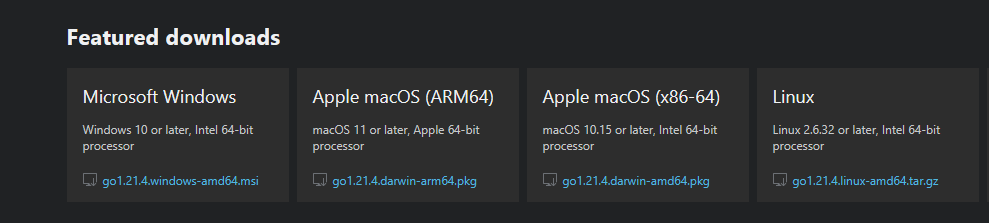Introduction in Golang
Google produces Go, a compiled statically typed programming language. The Go language is designed for creating various kinds of applications, but first of all, these are web services and client-server applications. Although the language also has the ability to work with graphics, low-level capabilities, etc.
History of Golang
Google started working on go lang in 2007. Ken Thompson is one of the authors; he and Denis Ritchie are also the creators behind the C language. On November 10, 2009, the language was announced, and in March 2012, version 1.0 was released. The language is still changing at the same time. As of the writing of this piece, the latest version is 1.21, which was released in August 2023.
The Go language is developed as open source, that is, it is an open source project, and all its code and compiler can be found and used for free. The official website of the project is a go.dev where you can find a lot of useful information about the language.
Go language is cross-platform, which means that you can use and write Go code on all platforms, like Windows, Linux, FreeBSD, and Mac. The code is portable. It is simple to recompile and port programs created for one of these operating systems to another.
Characteristics of Go lang
The key characteristics of the Go language include:
- Compilability: Go programs are translated into machine code compatible with a specific platform's compiler.
- Static typing
- Automatic memory cleanup facilitated by a garbage collector
- Built-in support for network protocols
Right Now Go is popular and used in many different fields. Specifically, some of the most well known Go projects are: Twitch, Uber, CloudFlare, Google, Dropbox, Netflix, Kubernetes, Docker, and a few more.
What do I need to work with Go?
We need a text editor to write the code (for my self i use vim as an editor),You can also use dedicated integrated development environments (IDEs) that support Go, such as JetBrains' GoLand. But Feel free to use whatever editor you like. It's not a problem, and a compiler to turn the code into an executable file.
Install Golang
In order to use Go lang in our machine, we need a compiler to compile and run our code.
The compiler installation package can be downloaded from the official website .
and you can choose the appropriate version for your system, this is a cross platform compiler.
Once installed, we can check the language version by running the following command on the console/command line:
go version
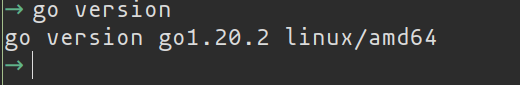
If you get an output like this, that means you installed it carefully.
Practicing on the Browser
You can start practicing Go on the official website of the language, where there is a special editor for this Go Playground. Here you can edit, run, and experiment with Go without having to install anything beforehand. When you click the Run button, the code will be compiled and executed on Google's servers, after which the result will be displayed.
When you click on the Share button, you will get a link to the generated code. You can send it to your friends or save it to bookmarks.
Another alternative to the Go Playground is the Techieclues editor, which has the same features. You can use it to execute the examples that we provide in this tutorial. Just copy and paste them, and you can experiment with the examples yourself.
Note: Techiesclues Editor supports various programming languages; make sure that you choose Golang to start working with the language.