Introduction
Text summarization - the process of removing unnecessary details from a text to make it smaller. It is an important process in the modern world where information overload often makes it hard to read about topics.
With summarization, it becomes easier to learn about things without having to waste time or get overloaded with information. Today, we are going to learn how to summarize text using Python. We will use NLP and deep learning to create the summary.

What is NLP and Deep Learning
NLP or Natural Language Processing is an AI technique that enables computers to understand human language and process it. The advantages of NLP include things like:
- Context detection
- Understanding figurative speech
- Determining the main point of a statement/passage
These are essential features required for summarizing texts.
Deep learning on the other hand is an AI technique for creating neural networks with a large number of processing layers. They are used to extract high-level features from a data set.
When you use NLP and deep learning together, you enable a computer to glean the most important parts of a text. They use them for creating the summary. Now, let’s see how you can leverage these technologies in Python for creating a summary.
How to Summarize Text Using NLP and Deep Learning In Python
Before we can begin, let us take the time to understand what features of Python we will use to create the summary. We will be using “Transformers”. Transformers are a deep learning architecture that is different from standard neural networks.
Their main advantage is that they can glean the context of a text much better than standard neural networks. That is because they can capture long-term relations in a text much better than standard recurrent neural networks.
Now, we will teach you how to use transformers in Python to summarize text. For this demonstration, you can use either Jupyter or Google Colab notebooks. That way you won’t have to install a lot of packages on your personal computer.
There won’t be a lengthy setup involved either. You can simply start copy-pasting the code we are about to show you and summarize texts.
Important disclaimer. We have used open-source code for the tutorial. The original creator of this code can be found on this link.
Installing Transformers Library
The first step in the process is to import the transformers library and from that library, you need to import the dependencies required for summarization.
The method to install the transformers library is quite simple. All you need to do is use the “pip install” command. The specific code is shown below.
“!pip install transformers”
Now, run this line of code. Once a green arrow shows up on the left side of the line. You can write and run the command for importing the dependency. The dependency we are about to install is called “Pipeline”. Pipeline basically does most of the preprocessing required to summarize the text. That means it does stuff like tokenization and context-gleaning.
The command to install it is shown below.
“from transformers import pipeline”
After you run these commands, you may have to wait for some time as the library needs to be installed first. Once all installations are done. We can move on to the next step.
Loading the Pipeline
Now, we have to load the pipeline in our program so we can actually use it for summarization. We say “load” but in programming terms, it simply means that we have to create a variable that is set to “pipeline”. This simple is shown below.
summarizer = pipeline("summarization")
“Pipeline” is the function here and we need to pass an argument to it. This argument can be for anything that the pipeline function can process. Since we want summarization, we pass that as the argument. What this tells the computer is that we want the specific pipeline used for summarization.
Now, we are ready to actually summarize the text.
Summarizing Text With Transformers
Now, we need to procure and provide some text that needs to be summarized. We have taken some text from an article on Hackernoon for summarization. You can use any text you want.
You need to pass this text and save it to a variable. Let’s name it “ARTICLE”
What you need to do is write
ARTICLE = “””
“””
Your text should be between the triple inverted commas. Triple inverted commas are used when your text exceeds the length of one line. So, for us, it looks something like this.
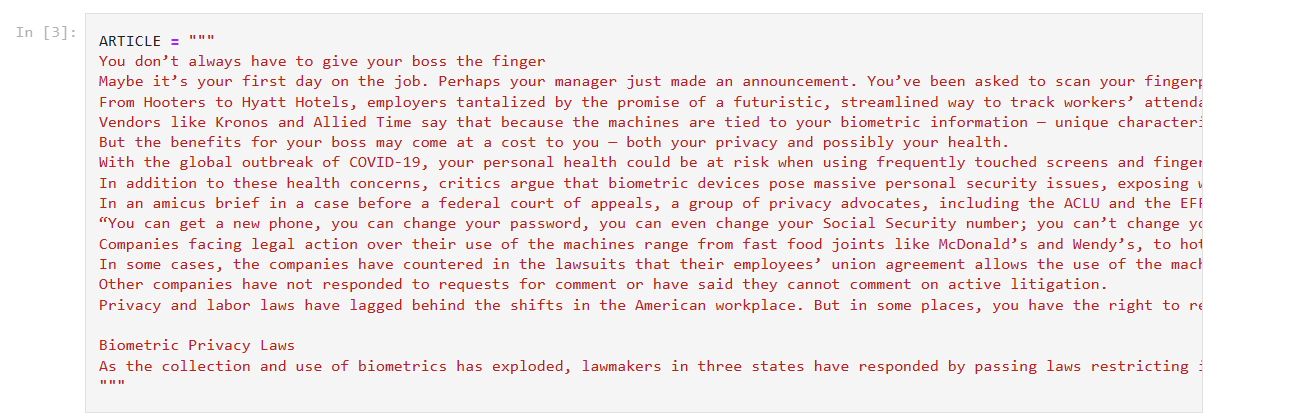
Now, to summarize it, we have to use four arguments and pass them to our “summarizer” variable. We will explain what each argument is and what it does.
summarizer(ARTICLE, max_length=130, min_length=30, do_sample=False)
- So, ARTICLE is our text that needs to be summarized.
- max_length is the number of words that the summary cannot exceed. We have set it to 130, you can set it to anything you like.
- min_length is the number of words that the summary must have at the very least. We have set that to 30, which means that even the shortest summary will be 30 words long. Of course, you can set it to any length you like.
- do_sample=False. This is a parameter that determines which algorithm will be used for deciding the next best word to put in a sentence. Putting it to “False” means that a “Greedy” algorithm will be used. The greedy algorithm in this case will only put words that make the most sense, so the readability of our summary will be good.
Once you run this command, you will get the following results.
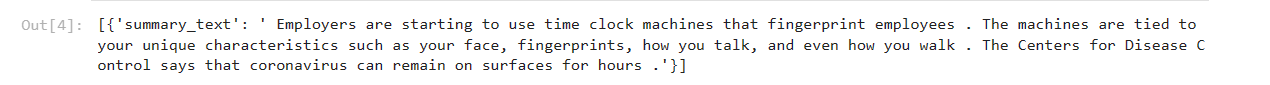
So, we got ourselves a great summary that is not longer than 130 words, makes perfect sense, encapsulates the best points, and is easy to read.
And that is how you can use NLP and deep learning to create summaries of text in Python. But be honest, even if that was simple, it was still quite time-consuming, wasn’t it? Code can also be really finicky.
It might have worked well in the tutorial, but you may get some errors when you are copying it. Solving those errors can take a long time.
If you agree with all of that, then we have an alternate method for you.
Summarizing Text with an NLP and Deep Learning-Driven Tool
There are plenty of easier options for you to summarize text. One of them includes the use of an online summarizer. Most online text summarizers claim that they are “AI summarizers” What that means is that they are coded in Python and use NLP as well as deep learning to create summaries.
It is very simple to find and use an online summarizer. You only have to do the following things.
- Google for a “Summarizer”. This will provide you with a bunch of search results.
- From the first ten tools, pick out a few and check if they have the following features:
- An “AI” mode
- Options to change the summary length
- Options to change the summary format
- Is free or freemium and does not require registration
- Input your text to such a tool by copy-pasting it
- Change the settings according to your liking
- Get the summary.
If all goes well, you should be seeing something like this as the output.
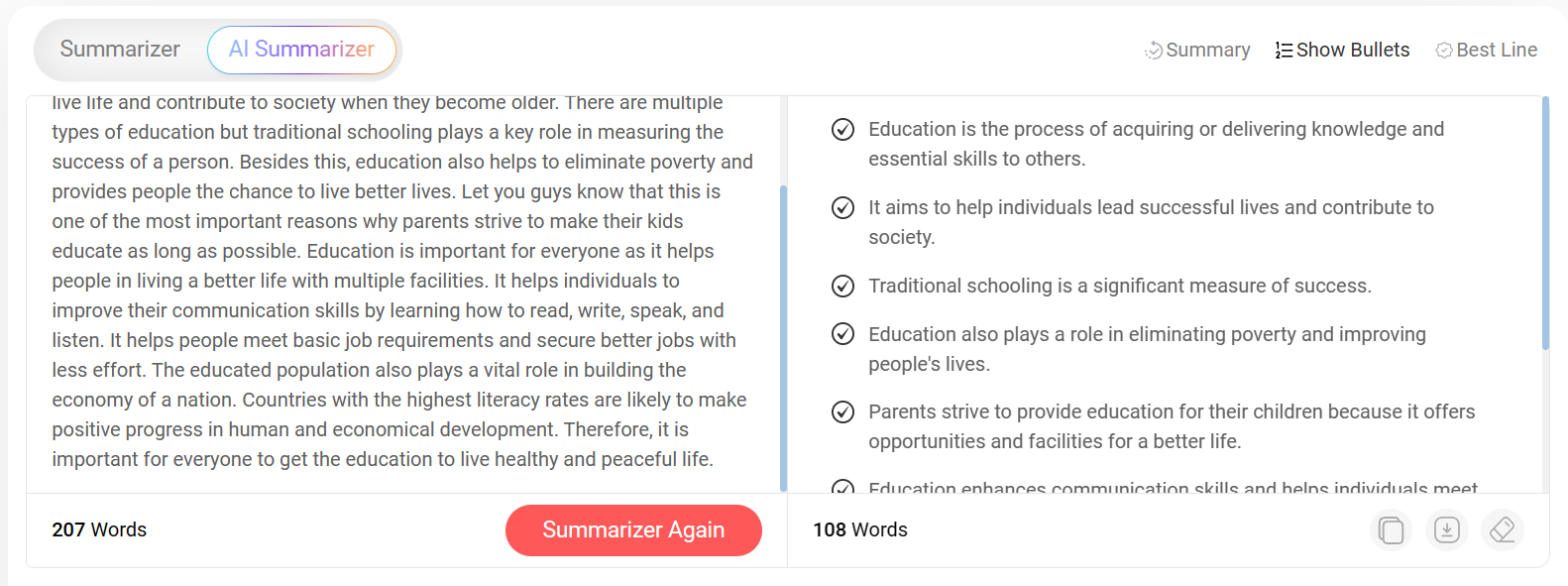
This takes much less time than writing code in Python. So, if you are just someone who wants a quick summary, then this is the method for you.
If you are a budding programmer who wants to learn Python summarization, then you can use such online summarizers to check your program performance. It should help you out.
Conclusion
In this article, we learned how to write a program for text summarization in Python by leveraging NLP and deep learning. We saw a really simple method of doing so and ultimately, we obtained a summary by using the Transformers library.
Then we looked at an alternate method of summarizing text using online tools. Now, you should be capable of making your own summaries using both methods discussed in this article. For more informative articles visit our blog.


Comments (0)