Introduction:
Web forms often contain checkboxes that allow users to select multiple options. When submitting a form, the selected checkbox values need to be stored in a database for future reference or analysis. PHP, a popular server-side scripting language, provides a convenient way to handle form submissions and interact with databases. In this article, we will focus on inserting multiple checkbox values into a MySQL database using PHP.
Step 1: MySQL Query Creation
Before writing the PHP code, we need to create the necessary database table and define the appropriate fields to store the checkbox values. Let's assume we have a table named "users" with the following structure:
CREATE TABLE users (
id INT AUTO_INCREMENT PRIMARY KEY,
name VARCHAR(50),
hobbies VARCHAR(255)
);
In this example, we have a column called "hobbies" that will store the checkbox values. Note that the column data type is set to VARCHAR(255) to accommodate multiple checkbox selections.
Now let's move on to the PHP program. We'll assume that you have a basic understanding of PHP and have set up a web server with PHP support.
Step 2: Creating an HTML Form
Create an HTML form "index.html" that contains checkboxes for the hobbies. For example:
<!DOCTYPE html>
<html>
<head>
<title>Insert Multiple Checkbox Values into Database</title>
</head>
<body>
<form method="post" action="insert.php">
<input type="checkbox" name="hobbies[]" value="Reading"> Reading<br>
<input type="checkbox" name="hobbies[]" value="Sports"> Sports<br>
<input type="checkbox" name="hobbies[]" value="Music"> Music<br>
<input type="checkbox" name="hobbies[]" value="Travel"> Travel<br>
<input type="submit" name="submit" value="Submit">
</form>
</body>
</html>
Note that the checkboxes have the name attribute set to "hobbies[]" and the square brackets [] indicate that the values will be submitted as an array.
Step 3: Creating a PHP Code
Create a PHP file named "insert.php" that will handle the form submission and insert the checkbox values into the database. Add the following code:
<?php
// Check if the form is submitted
if(isset($_POST['submit'])){
// Get the selected checkbox values
$hobbies = $_POST['hobbies'];
// Convert the array to a string
$hobbies_string = implode(",", $hobbies);
// Connect to the database
$conn = mysqli_connect("localhost", "username", "password", "database_name");
// Check connection
if (!$conn) {
die("Connection failed: " . mysqli_connect_error());
}
// Insert the checkbox values into the database
$sql = "INSERT INTO users (hobbies) VALUES ('$hobbies_string')";
if (mysqli_query($conn, $sql)) {
echo "Checkbox values inserted successfully.";
} else {
echo "Error: " . $sql . "<br>" . mysqli_error($conn);
}
// Close the database connection
mysqli_close($conn);
}
?>
Make sure to replace "username", "password", and "database_name" with your actual database credentials.
When the form is submitted, the PHP code checks if the submit button was clicked using the isset($_POST['submit']) condition. The selected checkbox values are obtained using the $_POST['hobbies'] variable, which retrieves the array of checkbox values.
The array of checkbox values is converted to a string using the implode(",", $hobbies) function. Here, we use a comma (,) as the delimiter to separate the values in the string. The PHP code establishes a connection to the MySQL database using the mysqli_connect() function. Replace the connection details accordingly.
If the database connection fails, an error message is displayed using mysqli_connect_error(). The SQL query is constructed to insert the checkbox values into the "users" table. The string of checkbox values is inserted into the "hobbies" column.
The mysqli_query() function executes the SQL query. If the query is successful, a success message is displayed; otherwise, an error message is shown along with the error details obtained using mysqli_error($conn). Finally, the database connection is closed using mysqli_close($conn).
Output:
When you run the PHP program and submit the form with some checkboxes selected, the selected checkbox values will be inserted into the database. You will see the appropriate success or error message based on the result.
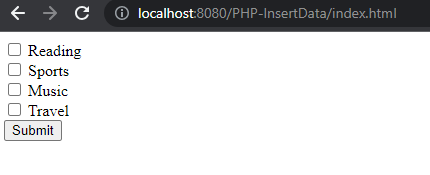
Select checkbox values and click "Submit".
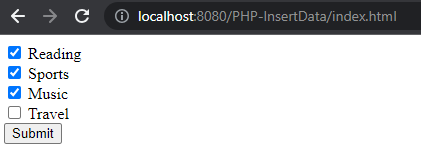
The below success message will be displayed once the record is successfully inserted.
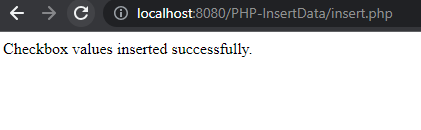
To confirm, you can open MySQL and execute the SQL query "SELECT * FROM users". This will display the results as depicted below:
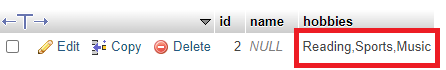
Conclusion:
In this article, we have learned how to insert multiple checkbox values into a MySQL database using PHP. We started by creating the necessary database table and defining the appropriate fields. Then, we wrote a PHP program that handles the form submission, retrieves the selected checkbox values, and inserts them into the database.


Comments (0)