Microsoft recently released .NET 5 and is the next version of .NET Core and the future of the .NET platform.
Microsoft stated that ASP.NET Core in .NET 5 is loaded with a number of great new features and improvements including:
- MVC model binding improvements, including support for C# 9 record types
- Blazor Server & Blazor WebAssembly support and improvements
- Built-in OpenAPI and Swagger UI support for Web APIs
- SignalR Hub filters and parallel Hub invocations
- Azure AD authentication with Microsoft.Identity.Web
- Auto browser refresh with dotnet watch
- HTTP/2 and gRPC performance improvements
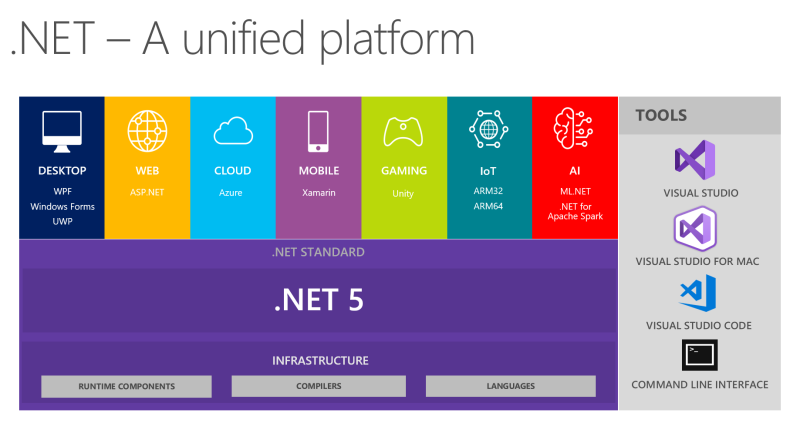
In order to start the ASP.NET Core in .NET 5, you should install the .NET 5 SDK. The .NET 5 is also included with the latest updates to Visual Studio for Windows and Visual Studio for Mac. You need Visual Studio 2019 16.8 in order to use .NET 5 from Visual Studio. If you want to use .NET 5 with Visual Studio Code, install the latest version of the C# extension.
.NET 5 provides better performance improvements in the runtime and libraries and for the gRPC components. Microsoft said that as soon as you can download .NET 5 and get started building apps with it, you can deploy those .NET 5 apps to App Service using Visual Studio and VS Code, and you’ll have full support for deploying .NET 5 apps to App Service using GitHub Actions.
For more details please visit the official website.


Comments (0)