React Sass
Sass is a CSS pre-processor. It processes on the server-side and renders CSS to the browser.
Installation
Install Sass by using the command:
PS C:\Users\HP\react\react-project> npm install node-sass
Applying Sass
Create a Sass file:
Create a Sass file, Sass files end in a .scss extension. In the Sass file define a variable to style <p> tags to green:
$myColor: green;
p {
color: $myColor;
}
Import the file into App.jsx:
import './styles.scss'
Result:
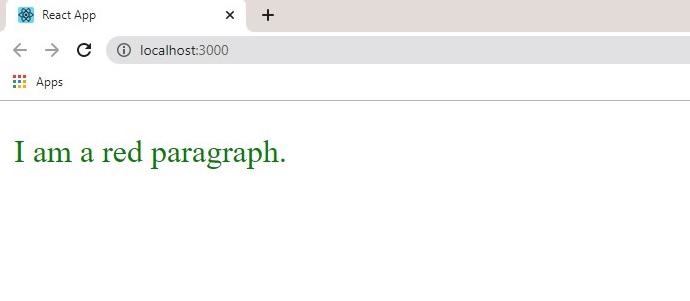
We can add a few more styling to the page. The styles.css can now look like:
$myColor: green;
$margin: 0;
$transform: translate(50%, 50%)
p {
color: $myColor;
margin: $margin;
transform: $transform;
}
Result:
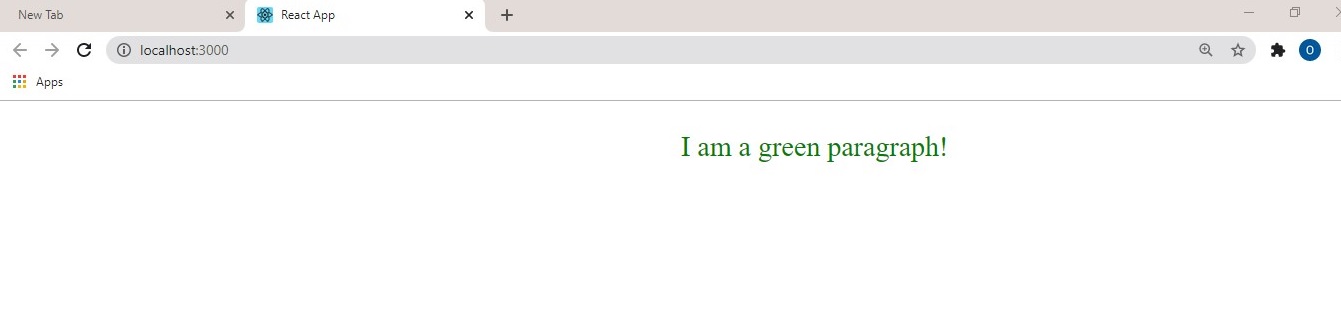
Don't have an account? Sign up!

