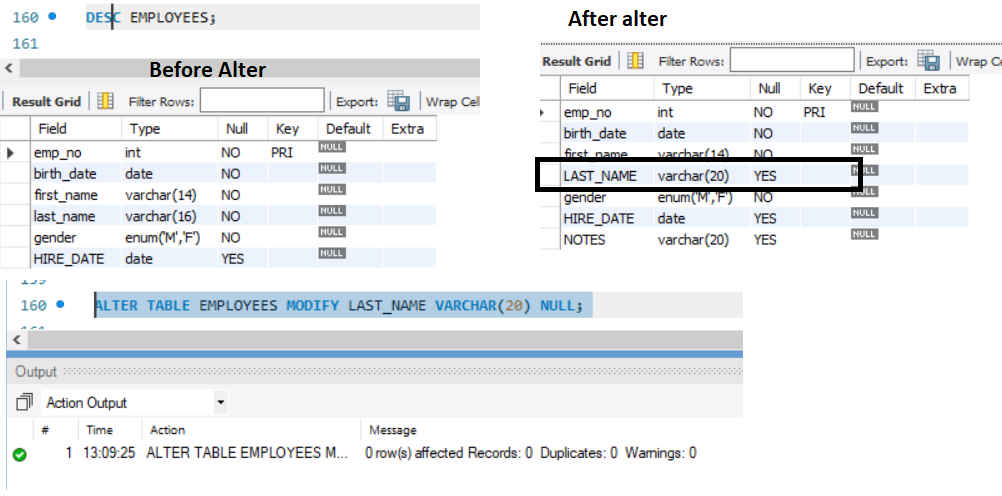MySQL Columns
A column is an attribute of a relation i.e. Table.Every column has a data type associated with it. Each record or row in a table will have information for every column of the table. The columns define the structure of a table. We will see how to add, delete or create a column in MySQL.
MySQL Add column Syntax
To add a column to an existing table, we do:
ALTER TABLE <table-name>
ADD COLUMN <column-name> <datatype><any-conditions>;
Add a column to an existing table in MySQL
In the below example, we add a new column 'Notes' to the existing table 'Employees' using the below statement.
Example:
ALTER TABLE EMPLOYEES ADD COLUMN NOTES varchar(20);
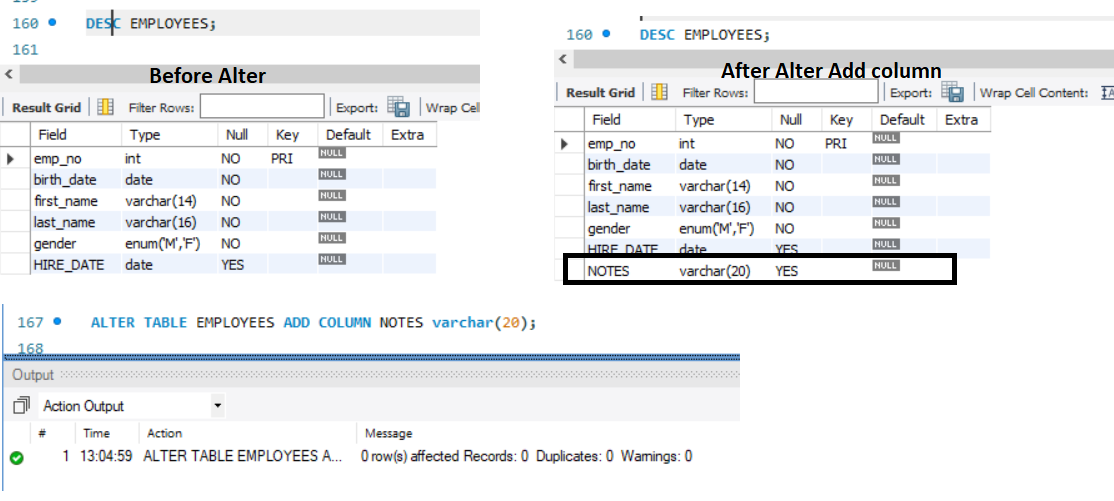
By default, the columns are added as the last column, but we can specify if we want the column to be added as the first column, we specify the keyword First.
Modify a column in the Existing Table in MySQL
Example of modifying a column, we do:
ALTER TABLE EMPLOYEES MODIFY LAST_NAME VARCHAR(20) NULL;
We can modify:
- Data type
- The number or constraints that we put on a datatype
- Null/Not Null/Unique conditions
- Name of the column
Delete a column in MySQL using the command line client
- Log in with the user credentials. The user needs to have drop privilege.
- Select a database using the
USEstatement.
For example, to drop a column, we do:
ALTER TABLE EMPLOYEES DROP COLUMN NOTES;
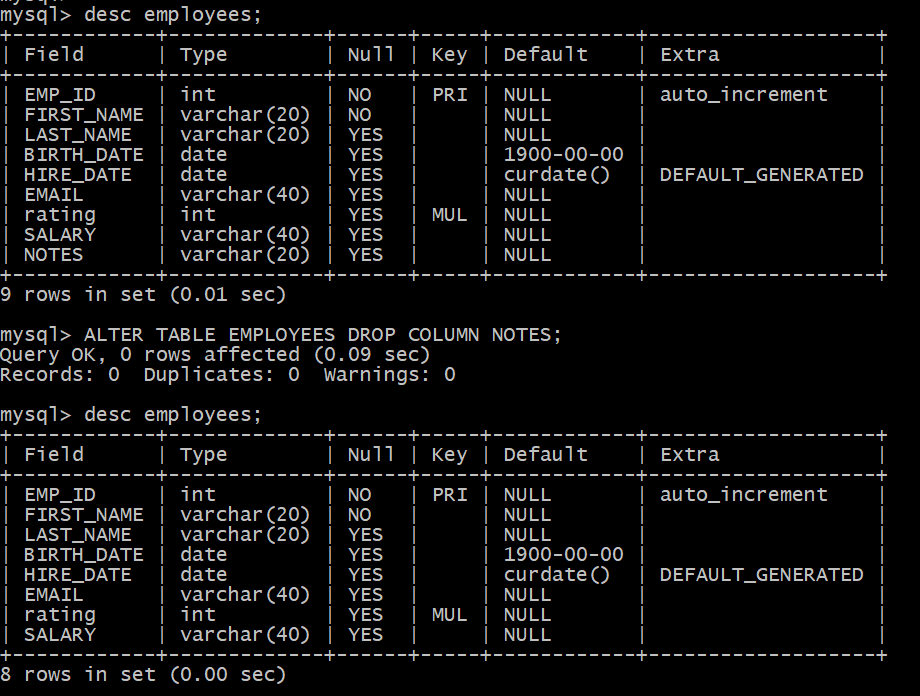
Don't have an account? Sign up!