Matrix Reports & Joined Reports in Salesforce
Salesforce is a CRM platform. Being a CRM platform, it generates a lot of business data at the backend. This data needs to be arranged and presented to different stakeholders. Salesforce provides different forms of reporting structure that allows the used admins and the other users to present data in a specified format. We have already discussed, how tabular reports and summary reports can be used for presenting data in simple formats. In this tutorial, we will discuss the Matrix reports and Joined reports, which can be used with complex forms of data or dimensional data.
Matrix Reports
We can use Matrix reports when we have two-dimensional data that can be compared and can be used for creating a summarized view. For example, the Sales team is tracking the sales in the organization. They decided to track the data in two dimensions, that is quarters and sales. So the report will show the quarterly figures for sales, and draw a comparative view of the quarterly sales. This is completely different from the tabular report and summary report, which is one dimensional. So we can display information in a classified and organized manner, with the help of the summary report and the tabular report, but we cannot develop a comparative view with these types of reports. This is where Matrix reports can be extremely handy.
With the help of matrix reports, we can group the unrelated records by rows and columns. It shows the intersections between different data groups in tabular format. Matrix report allows us to insert graphic data as well. Suppose, there is a two-dimensional graph which has been prepared for graphic representation, it can be inserted into the main report. Matrix reports can be directly integrated into the dashboard and can be formatted according to the dashboard.
Use Cases
A matrix report is more complex than the summary report or tabular report. There is no doubt about it. So, it is very important to understand, when we should use the Matrix report. We need to use this report only when we want to make a comparative analysis. Preparation of this kind of report can be extremely taxing, and time-consuming. Moreover, it might be resource-intensive as well. So, to summarise we can say that Matrix data is to be used only to get a more detailed overview of the data. This kind of data can be used for RCS (Root Cause Analysis), SWAT analysis, and even fishbone analysis. These are the types of analysis often required by the top management for decision making.
Key Considerations
Before you start preparing your data there are some key considerations, which you should factor or consider.
- Prepare the report design, even before creating it. The well-designed report runs faster in salesforce.
- Prepare a questionnaire, which your report should answer. Based on the questionnaire select the dimensions of the report.
Create a Matrix Report
- Go to the Report tab.
- Click on “New Report”.
- For this example, we will choose the Opportunities Report type.
- Then click on “Create”.
- In the next step, apply the filters.
- Select all the opportunities for “Show”.
- Select the status as “Open” (As we want to present only the opportunities).
- Select “Create Date” for the date field.
- For the Range option, select “Current FY”.
- Once the filters are applied, it will allow the option to choose the report format. Click on “Tabular Format’, and from the drop-down select “Matrix”.
- Drag the field that will be used for grouping to the column grouping drop zone.
- For example, if we are using “Close Month” for grouping, then we can drag it.
- Now, click on the menu option for the “Amount” column, and then select “Summarize this filed”.
- Select “Sum”, and then click on Apply.
- We would like to declutter the report a bit, so click on “Show”. Deselect the columns which are not required.
- Click on “Save”, and your report preview is ready.
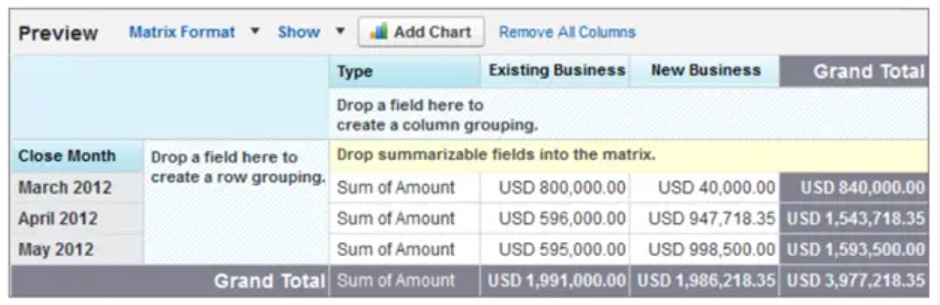
Joined Reports
We already decided about complex reports. But, we might have more complex requirements where two or more reports need to be compared. Joined reports exactly to do the same. It can have data from multiple reports. These reports can be standard or custom. For example, you want Opportunities report type joined with Sales report type, to develop a comprehensive overview of conversion of opportunity to sales. Top management wants to do a root cause analysis on a low conversion rate, and that is why they require this report. This is a perfect requirement for a customized report.
A joined report is made up of five report blocks, that is added to the report to create multiple views. In each block we can add the following:
- Regular Fields
- Summary Fileds
- Standard Summary formulas
- Cross-block summary formulas
- Filters
- Sort Columns
- Chart
We can also apply groupings in all the blocks. Each block can have up to 3 groupings. The joined report will have one principal report type. By default, the first type added to the report becomes the default report type.
Creating a joined report
- Go to the report tab on the homepage.
- Click on “New Report’.
- Choose a report type, and click on “Continue”. Whatever report type is chosen here becomes the principal report type. The principal report type will directly determine how common fields will be shared.
- In the next step, the report build will be opened up. Now, we have to convert into a joined report. This can be easily done through Report – Joined Report – Apply.
- Now we can add reports, by clicking on “ Add Block”. While adding a block it will prompt to choose the report type. You can also include the standard columns.
- Click “Add Block”
- Customize the report, by adding and removing the columns.
- At the final step, click on “Save”, our joined report is ready.

